Angular is one of the most popular frameworks among web developers today. Programmers highly appreciate its advanced functionality. A website built with Angular is easy to scale in the future. As with every common framework, Angular has many libraries that allow developers to save time on implementing standard solutions and create IT products as quickly and efficiently as possible.
In this article, we will talk about the 7 best Angular libraries that can become absolute lifesavers when creating web applications of any type. But first, let’s understand the difference between writing code and using libraries.
What Is a Library?
A library is a set of functions that solve a specific task in a program. It can use message templates, previously compiled code, classes, or subroutines—and be used many times. Programming languages have standard libraries, but developers can also create their own.
The classes and methods a library works with determine what it is used for. For example, math libraries allow developers to do calculations by simply calling a function without learning how the algorithm works in the program. Access to libraries is usually implemented using an API.
What Is a Framework?
A framework is also a piece of code, but its job is to define how to structure and execute a program. It requires you to specify the application’s architecture, such as the program’s design and the code’s interpretation. A framework is the skeleton of your application. Frameworks are usually created by professional development teams in large corporations.
For example, the AngularJS framework is often met in the web application tech stack. It is based on HTML and JavaScript and sets the basic parameters for the project: page layout for desktop and mobile versions, synchronization with server data, template syntax, and the cross-platform page (the same display on Android and iOS).
One or more libraries can be connected to an Angular-based site to extend the functionality. But it is impossible to connect Angular to another framework because it determines how to run the code on the site.
The use of frameworks and libraries is often explained in terms of building a house. Framework is a construction company that has several ready-made house designs. And libraries are working tools that you can use at your discretion.
How Do Frameworks Differ From Libraries?
The library is connected to your code and related to the framework. The main difference between a framework and a library is who controls the development process:
- The programmer accesses the library when he needs it. In this case, it is responsible for the flow of program execution and the sequence of command execution.
- When using the framework, the roles change. The framework calls your code and gives you space to add details. Therefore, this difference is called inversion of control.
Simplified, this can be represented as follows:
- Library: give it a command to get the job done.
- Framework: don’t give a command. It will provide a command for you.
So, here are the most popular libraries you can use for Angular.
1. NGX-Charts
If you are working on an application with many graphs and charts, NGX-Charts will become one of your favorite libraries. Here, the rendering and animation of SVG elements are implemented using Angular. The library uses 3D modeling to visualize mathematical functions, construct axes, scale, and create forms. Using NGX-Charts, you can quickly draw any charts, including:
- columnar;
- circular;
- square.
2. Transloco
The Transloco Angular library is a unique assistant that can translate texts into other languages. Here you need a full-fledged API for effective translation management. In addition, Transloco has other useful plugins that will help you comprehensively improve your developer skills. The functions of simultaneous support of several languages and support for deferred loading and testing are at your disposal.
3. PRIMENG
PRIMENG is an open-source library that provides over 80 components for Angular, rich design options such as Bootstrap and Material, highly customizable, widely supported by the community, and easy-to-use interfaces. Integrated users that enhance the user experience for mobile devices.
4. NGX-flicking
Carousels are indispensable when simultaneously showing the web application using several images. With the help of the Angular-library NGX-flicking, you can quickly create a convenient, reliable, and easily customizable carousel. This tool has a wide range of possibilities, for example:
- preparing images for server-side rendering (SSR);
- cyclic image playback mode;
- automatic restoration of the initial position;
- assignment of the active slide.
5. tsParticles
The tsParticles library is an excellent assistant in setting up various visual effects, background animations, and other images on a website or application. tsParticles contains ready-to-use components suitable for working with Angular and other development tools, including React, Vue, Svelte, Predict, Inferno, Solid, Riot, and jQuery.
6. Nebular
Nebular is a library that helps you easily create components for Angular with high customization, security, and speed. Because the source code is open, you are confident that you can use it for many web projects. The library includes 4 spectacular visual themes, advanced functionality for creating your concepts and switching between them, and options for customizing CSS parameters.
7. Progress bar
One simplest and most effective ways to improve the interface is to display a progress bar. This is a well-known data load indicator. The progress bar library perfectly copes with this task. The output is an animated indicator simulating the movement of a stream. This is the easiest way to show the patiently waiting visitors of the site or application that something is happening on the page.
Conclusion
It doesn’t matter how long you have been doing Frontend development and learning Angular, a few years or months. It is always valuable and exciting to discover new features and tools that can simplify the daily work of a web developer. The main thing is not just to learn about them but also to implement them in your workflow. We wish you exciting projects!